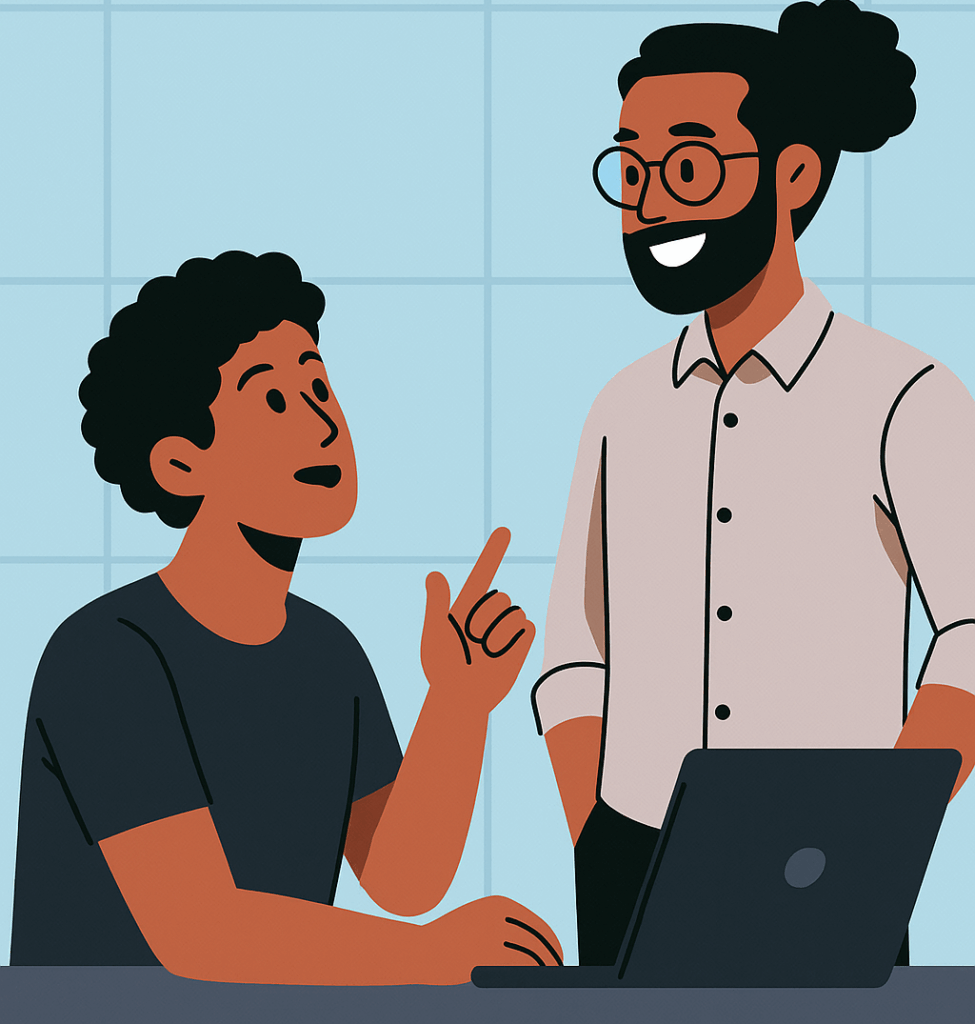🟦 Chapter Overview:
Have you ever wondered how websites like YouTube, Amazon, or even this one are made? That’s where web development comes in. Whether you’re curious to learn it or you’re just getting started with your first website, this chapter-style post will give you a full understanding of what web development really is, how it works, and how you can get started—even if you’re a complete beginner.
🔹 What is Web Development?
In simple words, web development is the process of creating and maintaining websites. It involves designing, building, and managing everything you see and interact with on the internet—from simple static pages to complex applications like Facebook or Gmail.
Web development includes both:
- The visual part of a website (called front-end)
- The behind-the-scenes logic (called back-end)
Together, these make up a complete web experience.
🔹 Why Is Web Development Important?
Today, almost every business, creator, or brand needs a website. It’s the digital face of your presence online. Web development allows people and companies to:
- Reach more customers
- Sell products/services online
- Share ideas and content
- Build a personal brand
In short, no website = no visibility in today’s digital world.
🔹 Types of Web Development
1. Front-End Development
This is everything users see and interact with directly. It includes:
- Layout & design
- Buttons, images, forms
- Mobile responsiveness
🔧 Languages used: HTML, CSS, JavaScript
2. Back-End Development
This is what happens behind the scenes. It manages data, servers, and databases.
- Handles user logins
- Sends/receives data
- Connects to databases
🔧 Languages used: PHP, Python, Node.js, SQL
3. Full-Stack Development
A full-stack developer works on both front-end and back-end.
🔹 Static vs Dynamic Websites
- Static Websites: Same content for every visitor. Good for portfolios or info pages.
- Dynamic Websites: Change content based on user interaction. (e.g. Instagram feed, shopping cart)
🔹 Tools & Technologies in Web Development
| Area | Common Tools/Technologies |
|---|---|
| Front-End | HTML, CSS, JavaScript |
| Back-End | PHP, Node.js, Python |
| CMS | WordPress, Shopify |
| Code Editors | VS Code, Sublime Text |
| Version Control | Git, GitHub |
| Hosting & Deploy | Netlify, Vercel, cPanel |
🔹 Web Development vs Web Design
| Web Design | Web Development |
|---|---|
| Focuses on look & feel of a site | Focuses on how the site works |
| Uses tools like Figma, Adobe XD | Uses code (HTML, CSS, JS, etc.) |
| Creates visual prototypes | Builds the actual website |